Table of Contents
CATIA Tutorials – Basic , Advance and Surfacing tutorials Pdf Download
This tutorials includes an introduction of the main features in the 3D design software package Catia V5. Beside the basic tools of 3D design, a number of exercises and examples point to different construction strategies in several applications. In addition to the primary functions, methods for the generation of solid components and assemblings are explained and executed by use of different examples.
Training targets:
• Sketch mode
• Basic part design
• Enhanced features of part design
• Assembly design and product structure
• Generating drawings
Introduction to catia
The 3D CAD system CATIA V5 was introduced in 1999 by Dassault Systems. Replacing CATIA V4, it represented a completely new design tool showing fundamental differences to its predecessor.
The user interface, now featuring MS Windows layout, allows an easy integration of common software packages such as MS Office, several graphic programs or SAP-R3 products (depending on the IT environment) and others.
The concept of CATIA V5 is to digitally include the complete process of product development, comprising the first draft, the design, the layout and at last the production and the assembly.
The present training includes a selection of functionalities in the workbench Mechanical Design.
See also : Price Of Catia V6 Software and Where I can Buy It?
An excerpt of available workbenches
- Mechanical Design: Sketches, 3D Design, 2D Drawings
- Shape: Surface based design, Free formed surfaces
- Digital Mockup :Digital Mockup, Packaging and Assembly Simulation
- Equipment and Systems: Integration of complex elements and components such as wiring harnesses, hydraulic systems etc.
- Analysis & Simulation: Calculation tool for the design accompanying simulation and analysis
- Machining: Manufacturing simulation and control tool for numerically controlled machines
- AEC Plant: Manufacturing and production planning, Optimization of production lines
- Infrastructure: Interfaces, Comprehensive work with other software packages, Data transfer

Download CATIA Software Notes :
1. Catia v5 basic tutorial for all workbenches Free Download Pdf
File size : 9 mb
pages : 104
Click here to Download CATIA V5 basic tutorials
2. Catia v5 Surfacing Tutorials catia v5
File Size : 8 mb
pages :65
Click here to Download surfacing tutorials 
3. Catia v5 Advance Design and Analysis tutorials
File Size : 9 mb
pages :60
Click here to Download CATIA V5 advance tutorial
Official Tutorial For CATIA V5 Free Download :
Getting Started with CATIA V5. pdf: Click Here to Download
Click Here to Download
CATIA V5 – Part Design.pdf:
CATIA V5 – Assembly Design.pdf:
CATIA V5 – Assembly Drafting.pdf:
CATIA V5 – Generative Drafting.pdf:
3 thoughts on “Catia Tutorials – Basic , Advance and Surfacing tutorials Pdf Download”
Leave a Reply
Recent Posts
Mechanical Engineering is an essential discipline of engineering encompassing many specializations, with each contributing its unique aspect to the dynamic and inventive nature of this field. With...
The Ram Lalla idol, which is installed at Ayodhya's Ram temple has many significant religious symbols from Hinduism. All 10 incarnations of Lord Vishnu are engraved on the idol. Notably, Lord Ram is...
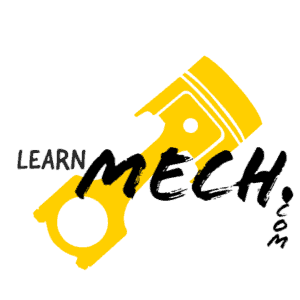






Sachin Bhai Dhannyawaad.
Sir pls send notes to study
hi,
requesting “Catia Tutorials – Basic , Advance and Surfacing tutorials Pdf”
PLS send it for me.
I thank you in advance and looking foorward to your response.
best regard